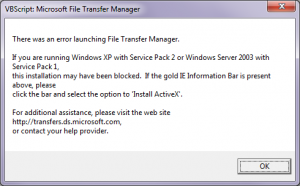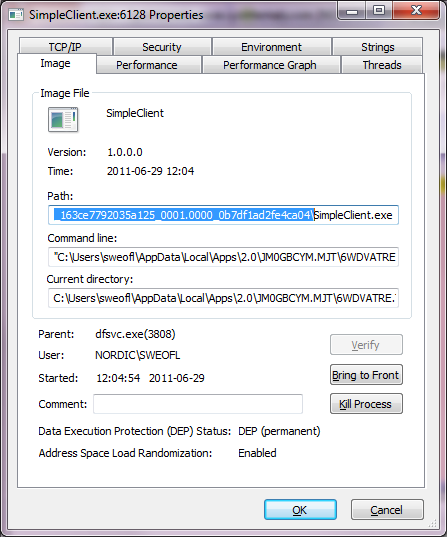July 29th, 2011
The article linked below doesn’t touch my usual rant about innovation and that there are things that cannot be owned.
Instead it mentions that there is something built into software patents that make them unusable as patents.
http://www.juliansanchez.com/2011/07/28/good-defensive-patents-are-bad-patents/
July 18th, 2011
If you are using Dapper and try to select data into an object and don’t have a default constructor the exception
Value cannot be null.
Parameter name: con
might be thrown.
The stack is:
[ArgumentNullException: Value cannot be null.
Parameter name: con]
System.Reflection.Emit.DynamicILGenerator.Emit(OpCode opcode, ConstructorInfo con) +9566558
Dapper.SqlMapper.GetClassDeserializer(IDataReader reader, Int32 startBound, Int32 length, Boolean returnNullIfFirstMissing) in C:\pathtomyproject\SqlMapper.cs:1177
Dapper.SqlMapper.GetDeserializer(IDataReader reader, Int32 startBound, Int32 length, Boolean returnNullIfFirstMissing) in C:\pathtomyproject\SqlMapper.cs:674
Dapper.<QueryInternal>d__4`1.MoveNext() in C:\pathtomyproject\SqlMapper.cs:397
System.Collections.Generic.List`1..ctor(IEnumerable`1 collection) +327
System.Linq.Enumerable.ToList(IEnumerable`1 source) +58
Dapper.SqlMapper.Query(IDbConnection cnn, String sql, Object param, IDbTransaction transaction, Boolean buffered, Nullable`1 commandTimeout, Nullable`1 commandType) in C:\pathtomyproject\SqlMapper.cs:348
|
July 18th, 2011
If you wonder about what IISAppPool is, please follow this link: http://learn.iis.net/page.aspx/624/application-pool-identities/ or this same one with an easier to read URL.
It is an almost-user that IIS uses for running each web in its own space. One can do the same with ordinary users but it seems to be to much of a hassle for us regular developers.
The article doesn’t explain everything; but exactly what I needed. Then together with http://stackoverflow.com/questions/4877741/access-to-the-path-is-denied and especially the comment by Hans Passant it made me solve an access problem.
July 13th, 2011
I found an article about how to add items to your Sendto folder in Windows 7. Easy as pie.
It worked on my machine and as long as I didn’t need to handle Allusers or anything fancy like that it did what it should – allowed me to enter a shortcut into the Sendto folder.
July 12th, 2011
Even though I am not looking into changing any solution away from a relational database I found the article linked below interesting. You see – it lists some questions/requirements/decisions and then how different database solutions fit.
– http://highscalability.com/blog/2011/6/20/35-use-cases-for-choosing-your-next-nosql-database.html
July 6th, 2011
Uploaded 1.4 of CompulsoryCat, a small helper lib for dotnet(4).
New stuff is a COM wrapper for creating shortcuts.
July 5th, 2011
When running 64 bit Windows 7 and trying to download from MSDN you might get… nothing.
The problem is that the File transfer manager is 32 bit and your IE is 64. Solution is to start IE in 32 bit.
Either find it in the start menu. Or look in C:\Program Files (x86)\Internet Explorer.
—-
To make this article searchable I reprint a dialogue:
—————————
VBScript: Microsoft File Transfer Manager
—————————
There was an error launching File Transfer Manager.
If you are running Windows XP with Service Pack 2 or Windows Server 2003 with Service Pack 1,
this installation may have been blocked. If the gold IE Information Bar is present above, please
click the bar and select the option to ‘Install ActiveX’.
For additional assistance, please visit the web site http://transfers.ds.microsoft.com,
or contact your help provider.
—————————
OK
—————————
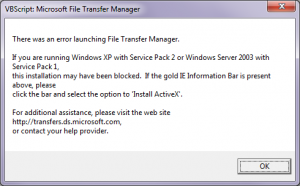
Microsoft File Transfer Manager
Note: I got the text out of the dialogue through ctrl-c.
June 30th, 2011
Updated CompulsoryCat to version 1.2
The first big news is the Assemblyname functionality for retrieving a tree of assembly references for an application.
The other big news is that I genereated help files and uploaded too.
http://code.google.com/p/compulsorycat/
June 29th, 2011
Short answer:
Not here:
C:\Users\THEUSER\AppData\Local\Apps\2.0\JM0GBCYM.MJT\6WDVATRE.THK\simp..tion_163ce7792035a125_0001.0000_0b7df1ad2fe4ca04\
Because that is where my latest deploy ended up and as you can see – there is one User and 3 semi randomised folders.
Long answer:
Do like this.
Deploy-install your application.
Fire up Process Explorer and look for your application. Get properties. Select Image.
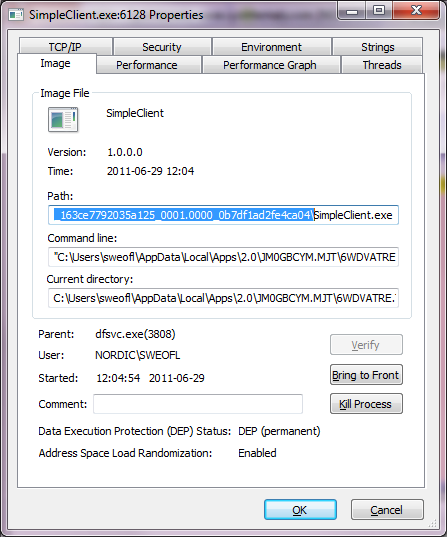
Properties of your (mine) application
The highlighted textbox is where your application ends up. It is a new location for every install so don’t bother to memorise it.
Also note the version: 1.0.0.0 Where does it come from? The application is version 1.0.x.y and the install is version 1.0.0.9 and none of them 1.0.0.0. Anyone knows?
June 25th, 2011
In Visual studio 2010 I have a solution with some projects and a unit test project. Besides the usual configurations Debug and Release I also have Debug_Test. One sunny day when compiling the project …
… I got a dialogue with
Duplicate Detected Loading Add from test.dll
In attempting to load Add form test\bin\debug\test.dll, it was determined that a test with the same id name Add in test\bin\debug_test\test.dll already exists in the catalog.
If you retry, Add from test\bin\debug\test.dll will have its id replaced with a new one.
when I tried to compile my solution with Debug_Test active. (or if it was the other way around)
When I pressed Retry I got
Error loading C:\Test\bin\Debug\Test.dll: The test ‘Add’ from ‘c:\test\bin\debug\test.dll’ that is loading has the same TestId {2704e894-0db5-60e4-53Ed-61c7e6951c9f} as the test ‘Add’ already loaded from ‘c:\test\bin\debug_test\test.dll’.
in the output console.
What was happening?
Check out the emphasis (I created). There are two compile configurations that clash.
I want Debug to compile the whole solution with the debug flag set (to know that everything compiles as it should). Then I have a Debug_Test configuration that only compiles the parts of the solution that are needed for my automatic tests. In the inner machinery of Visual studio 2010 there is something that tracks test methods and it looks like it regards Add from Debug configuration and Add from Debug_Test configuration as two different tests, albeit with the same name.
In reality they are the same unit test method code.
The whys and the hows are beyond my scope but I found a work around.
Go to the other configuration (i.e. Debug) and clean the output. Then go back to the one you want to work with (i.e. Debug_Test) and continue as usual.
One could possibly have created Debug_Test without checking Create new project configurations to avoid this too. If anyone knows, please comment.