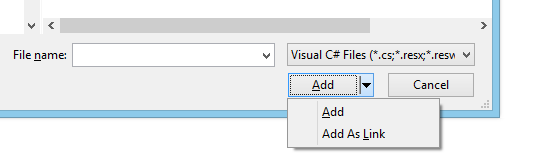October 30th, 2011
I won’t write much about what is good because there is so much and it can be found in ads and with sales people.
+ Very good machine.
– No real keyboard.
– Doesn’t have a tonne of external hardware like the Iphone.
+ Big screen.
– Big phone.
– Android OS which means more control.
– You have to sell your soul to Google to make it work good.
– Can’t change memory card without taking out the battery.
– Expensive, like 500€.
– For that price it would have been nice if a (simple) cover had been included.
– Slow camera.
– Android collects addresses from everywhere so one gets multiple entries for several contacts. These can be connected so only one remains. But edit this one and the x originals pop up and it doesn’t show which is which.
– Annoying sleep disturbing beep in the middle of the night when the battery is fully charged. A factory reset might remedy this.
– Annoying beep when the usb is connected. I have used an app to get rid of it and then changed to a night stand clock that mutes.
– Android: the calendar(s) can have problems synching if you have more than one calendar in your calendar. I, for instance, added one more calendar to my already 4 and it refused to site on my phone. Googling showed emptying the calendar data stores and resynching might help. I did and it could then only sync one of my 5. Factory reset did the trick, but I don’t want to do that every time I add a calendar.
– The WLAN antenna could be better.
October 26th, 2011
I recently added the aspnet way of handling membership and roles to an experimental site.
One should not write one’s own usr/pwd handling since there are too many places to go wrong.
The MS tutorials all take for granted we want our users in a sqlexpress database situated as app_data in the web project. For most real solutions we want to have the users in a database of our own pick. Pointing aspnet to this one is not hard but has some caveats.
Update your database either through aspnet_regsql.exe found in the dotnet framework folder. This application creates a bunch of stored procedures in the database you chose. If you don’t want everything – say you only want roles and membership but not personalization or schema you have to run aspnet_regsql.exe with parameters. You can also run some scripts to do the same, the same scripts that aspnet_regsql.exe uses.
Then you have to point your site (web.config) to use the database. There is already a default membership provider in machine.config and we want to override it.
Create your ususal connection string.
<configuration>
<connectionStrings>
<add name="DefaultConnection" connectionString=...;MultipleActiveResultSets=True" />
</connectionStrings>
...
Then to point at it scroll down to (aspnetmvc template has already created it) membership and update. Check the bold for clues.
“Clear” is used for overriding the machine.config value. And since you override it you have to provide a new; that is where “defaultProvider” comes in so set it to the same value as “name”. Finally “connectionStringName” must be equal to your connectionstring’s name as above.
<membership defaultProvider="DefaultMembershipProvider">
<providers>
<clear />
<add connectionStringName="DefaultConnection" ...
name="DefaultMembershipProvider" ...
/>
</providers>
</membership>
Then you probably want Roles to also be handled in your own database so do the same for “roleManager”.
All this can be found on the web but I spent an hour on it so I thought I’d jot it down for future googling.
Sources:
http://computerscribe.com/blogs/BlogPost?id=11
http://www.asp.net/security/tutorials/creating-the-membership-schema-in-sql-server-cs
http://forums.asp.net/t/978442.aspx/1
October 2nd, 2011
There is no problem versioning a project – just edit the AssemblyInfo.cs file. But how does one update all assemblies in a solution without having to update this file for every project?
Create a AssemblyInfo.shared.cs file in any project and fill it with the versioning parts. Then link this file from all the other projects through the dropdown by the add button in the add existing file dialogue. One cannot create a file directly in the Properties folder so add it in the root of the project and then move it to the Properties folder through drag and drop.
As of VS2013 one can copy-paste the linked file and it is pasted as linked. This makes it very fast to insert a linked file in several projects in the same solution.
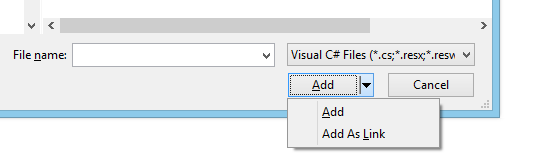
Semi hidden Add as link.
VB.Net requires a trick
The trick to do it is VB.Net (as of Visual studio 2012) is to update the vbproj file to something like
1
2
3
| <Compile Include="..\MyOtherProject\My Project\AssemblyInfo.shared.vb">
<Link>My Project\AssemblyInfo.shared.vb</Link>
</Compile> |
Above Include… is where the file is linked from and Link… is where it shows up in the target project.
Presumably the easiest way to do it is to use the shared file in the root of a project and then link it through editing the project. There is no way to directly link a file into My Project folder but one has to first link it to some other place in the target project and them move it through this hack.
(sorry for the > and < but it’s late and I really want to get the stuff into production, not update a blog)
Dynamic data
I found a trick at Stack overflow that uses T4 to enter dynamic data.
Constant reference
It is also possible to reference a constant.
<Assembly: AssemblyVersion(Common.Constants.Version)>
<Assembly: AssemblyFileVersion(Common.Constants.Version)>
and in a common file:
public const string Version = “7.1.3.*”;
I believe the value has to be a constant and not a readonly. This might (I have not bothered to check) make a difference when the common DLL is compiled but not the referencing assembly as constants are copied to the referencing assembly. A remedy might be to rebuild all.
Team city
I also cannot get it to work together with Team city. Moving the version to a file with a different name makes Teamcity update AssemblyInfo.cs and then we get 2 references to the same [assembly: AssemblyVersion(“1.0.0.0”)]. Maybe this on Stackoverflow would save my day but I haven’t had the time to delve into it.
I have another solution idea and that is to set AssemblyInfo.cs as shared and then create a unique AssemblyInfo.project.cs for each project. Have not had time for this either.
Honor those who should. Or as of later here.
September 29th, 2011
I have switched from spinning platters to SSD and am not going back. Earlier I have changed to faster hard disks and evaluated hybrid disks with nand but finally coughed up the money for an SSD. My computer is now faster, quieter and doesn’t care about vibrations. The battery time is about the same.
Here is some stuff you should examine and/or do if when you upgrade. Windows7 can recognise your HD as SSD but doesn’t do all the changes itself.
–
September 22nd, 2011
Way too often the presentation layer contains business logic. When I recognise this and need to refactor my working order is like this:
myButton_OnClick(... {
...do some business logic with control values
...and object variables as input and object
}
I only want very little stuff in the very click event handler. The less the click event knows about other controls, or the form, the easier it is to change or even remove it.
myButton_OnClick(... {
DoThis()
}
That was an uninteresting refactoring. Not something worth blogging about. So I make it static, recompile and get rid of the references to object variables.
myButton_OnClick(... {
DoThis(txtUsername.Text, txtSalary.Text, ddlCompany.Value)
}
private static void DoThis(string username, int salary, Company company ){
... do business stuff
}
Now I just move the method to the business layer and dig out the remaining bugs (the Company enum was maybe declared in the presentation layer).
myButton_OnClick(... {
DoThis(txtUsername.Text, txtSalary.Text, ddlCompany.Value)
}
private static void DoThis(string username, int salary, Company company ){
string username = txtUsername.Text
int salary = txtSalary.Text
Company company = ddlCompany.Value
var bl = new BusinessLayer.User()
bl.DoThis(username, salary, company)
}
There is nothing magic with this working order. It is just a way to refactor step by step to avoid to much non-compiling code at once.
September 16th, 2011
The title says it all.
For example when one restores a database one has to disconnect all users. Here is a script for that.
USE master
GO
DECLARE @dbname varchar(30), @spid varchar(10), @start datetime
SELECT @start = current_timestamp, @dbname = 'dbname'
-- Timeout after 5 mts
while(exists(Select * FROM sysprocesses WHERE dbid = db_id(@dbname)) AND
datediff(mi, @start, current_timestamp) < 5)
begin
DECLARE spids CURSOR FOR
SELECT convert(varchar, spid) FROM sysprocesses
WHERE dbid = db_id(@dbname)
OPEN spids
while(1=1)
BEGIN
FETCH spids INTO @spid
IF @@fetch_status < 0 BREAK
exec('kill ' + @spid)
END
DEALLOCATE spids
END
GO
I recently forgot to close the connection and looped through records so the connection pool was exhausted and people couldn’t log on to the system. Typically something one finds out in a live system where many use your web at once. At least that was the case for me. Below is the code I ran over and over again while looping to make sure my updated code didn’t use too many connections in the pool.
USE MASTER
SELECT * FROM sysprocesses WHERE dbid = DB_ID('dbname')
Honor those who should.
There is also a longer version of the latter here.
September 5th, 2011
I just found out that Dpack, possibly the most important gratis tool for Visual studio there is going open source. Now I wish for time to make this super product even better!
September 2nd, 2011
I recently installed a Win7 win VS2010 and IIS7. Unfortunately I installed VS2010 before IIS.
After some other bugs I got something in the line of
http error 500.21 internal server error handler pagehandlerfactory-integrated
has a bad module ManagedPipelineHandler
The solution was to reinstalls Dotnet4 with IIS and that is done through aspnet_regiis.exe
%windir%\Microsoft.NET\Framework\v4.0.30319\aspnet_regiis.exe -i
or the version you use.
Here is the caveat: you have to run it from a prompt with raised privileges. The output doesn’t give you any clue about this but just outputs its help instead. Typically shift-right-click and start the command prompt as administrator.