Microsoft File Transfer Manager problem in Windows 7 x64
When running 64 bit Windows 7 and trying to download from MSDN you might get… nothing.
The problem is that the File transfer manager is 32 bit and your IE is 64. Solution is to start IE in 32 bit.
Either find it in the start menu. Or look in C:\Program Files (x86)\Internet Explorer.
—-
To make this article searchable I reprint a dialogue:
————————— VBScript: Microsoft File Transfer Manager ————————— There was an error launching File Transfer Manager.If you are running Windows XP with Service Pack 2 or Windows Server 2003 with Service Pack 1,
this installation may have been blocked. If the gold IE Information Bar is present above, please
click the bar and select the option to ‘Install ActiveX’.
For additional assistance, please visit the web site http://transfers.ds.microsoft.com,
or contact your help provider.
Note: I got the text out of the dialogue through ctrl-c.
Tags: 32 bit, File Transfer Manager, ie, Microsoft, Windows 7, x64
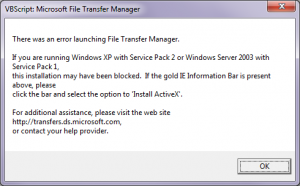
Amazing that Microsoft doesn’t have a 6y4-bit download solution for their 64-bit browser!
Great, this solved my problem and saved me the £46 MS wanted to help.
Greate! Thank you very much!!!
Thank you! What a pain. This worked for me. I appreciate the post.
Neither 32 nor 64 bit IE 9 would download using the new FTM. Oddly, it has worked before. IE 9, Win 7 Pro. More odd – MSDN downloads work fine with latest Chrome. Go figure.
If you are using a Server 2008, go to “Control Panel”, “Administrative Tools”, “Server Manager”, “Configure IE ESC”, and disable ESC for the appropriate user.
None of the above worked. But then I tried the download with Google Chrome and all is well. How ironic.
Nothing worked for me. Tried ALL of the above including Chrome, Firefox and IE 32bit, still nothing. it’s sad that Microsoft products do not work well together. Any other advise would be greatly appreciated.
Thank you. It worked, what a Trick.