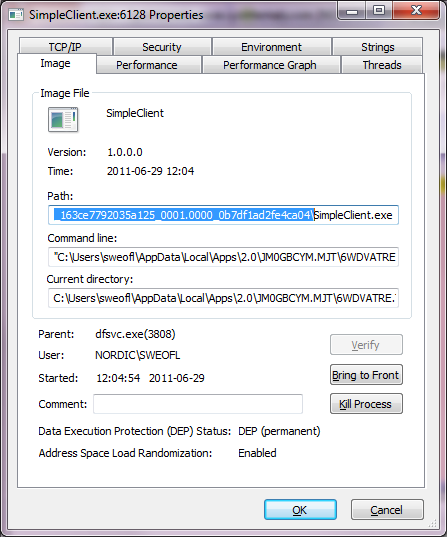Microsoft Clickonce: where does my application end up?
Short answer:
Not here:
C:\Users\THEUSER\AppData\Local\Apps\2.0\JM0GBCYM.MJT\6WDVATRE.THK\simp..tion_163ce7792035a125_0001.0000_0b7df1ad2fe4ca04\
Because that is where my latest deploy ended up and as you can see – there is one User and 3 semi randomised folders.
Long answer:
Do like this.
Deploy-install your application.
Fire up Process Explorer and look for your application. Get properties. Select Image.
The highlighted textbox is where your application ends up. It is a new location for every install so don’t bother to memorise it.
Also note the version: 1.0.0.0 Where does it come from? The application is version 1.0.x.y and the install is version 1.0.0.9 and none of them 1.0.0.0. Anyone knows?
Tags: clickonce, process explorer