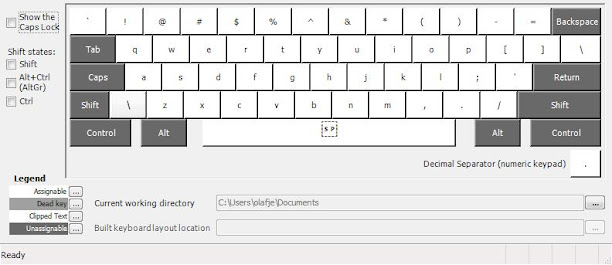Keyboard 1337 – a better developer keyboard
I have created a better Windows keyboard layout for developers. It is very similar to the US keyboard but with a few tweaks that makes it nicer to work with. For a regular US keyboard user the only difference is less pressing of the shift key.
Download it here, of course as open source.
Longer story:
The US keyboard is a good working start for a better developer keyboard since most languages are created for the US layout.
Symbols often need shift to be pressed.
As developers we often press ( and ) and = and @ and the other symbols at the top row, but to reach them we need to press shift. That is a total waste. So I switched them. With Keyboard 1337 you instead press shift to reach the figures. Or use the num pad.
Alt-gr-\
Swedish developers have a problem with the keyboard layout. For instance backslash “\” is reached through “alt-gr”, a button to the right of the space bar and then 7. There is no good way to press those two buttons without hand gymnastics. My solution is to switch to US layout.
ÅÄÖ
I need ÅÄÖ and instead of switching keyboard every time I need one of those letters I put them in their regular place but activated with alt-gr. A solution that works better than it sounds.
Physics
The physical keyboard layout doesn’t change due to installing a new keyboard layout so you have to have a bit of fantasy or switch the plastic keys if possible.
Tags: keyboard1337