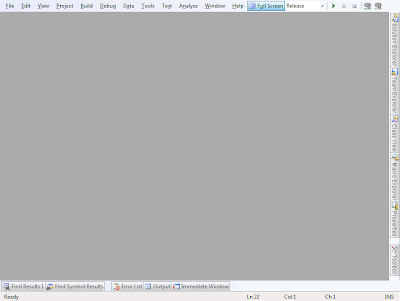>
This is my visual setup of Visual Studio.
Notice how the real estate is used for tools I use and not for buttons that just happens to be there by default.
shift-alt-return maximises the window so not even the caption bar is visible. I know which program I am working in so I don’t need to waste the whole top for this.
I have removed all toolbars. The buttons I need I have put to the right of the menu.
There are also two macros in the menu bar, one for connecting the bugger to nunit and ditto to IIS.
I have set all toolbars to auto hide. When I debug, the call stack and autos (unfortunately hard to find among the menus with C# projects – open a VBNet project and see what it looks like), toolbox are visible.
I have also moved all toolbars to the right. When one is working heavily with the forms designer it is good to have the Toolbox toolbar constantly open on the left but only then, and for the 2% of the project I handle the forms I can move it there manually. The rest of the time I hack code and need nothing but code and debug tools.
I know shortcuts to almost all toolbars. Those I don’t know I don’t use that often anyway. I don’t know why some banjo player at Microsoft decided that underlines and shortcut tips should be invisible as default. Fix it through Tools->Customize.
This way I use all of the precious display area for stuff I have use of.